Authentication Methods
For library patrons to access our content they begin by authenticating, using the method chosen by the library library. After authentication, patrons will create an account granting them access to our content; or will be provided a guest account that grants them access to our content.
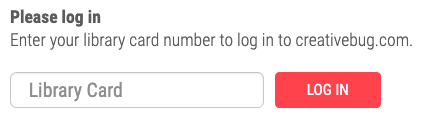
Barcode
Patrons will enter their library card number to authenticate and create their Creativebug account via your library’s customized landing page. The authentication takes place when the library card number is validated, matching the criteria provided by the library (prefix and length of the library card number).
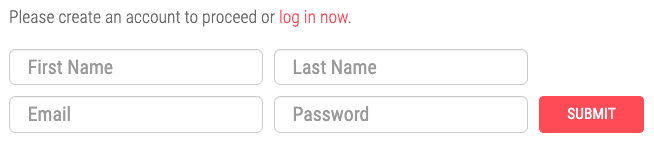
Whitelist
Patrons and visitors inside your library can create an account without having to use their library card.
Authentication takes place via an IP whitelist for this method. This authentication method is
only available for use inside your library.

Proxy Server (EZProxy)
Patrons will authenticate and create their account via the proxy, hosted on your library’s website usually located under “Databases” or “E-Resources". Your IT team will be involved to help set up the redirect to Creativebug’s account creation form. Patrons cannot access your library’s customized landing page directly. Example of how this could look on your website.
Guest / Direct Access (Proxy + Proxy Server Authentication Methods)
Patrons will use their barcode to access Creativebug but will not be required to create a Creativebug Account when signing in. This is the only authentication method that does not require patrons to register their account with their personal email address. Without a patron’s personal email address to associate with the account, we auto-create temporary accounts for patron access. With this method, we can’t track or report on patron activity within your admin portal. Additionally, without a Creativebug account (associated with patron email), patrons will not be eligible to receive monthly email communications from Creativebug featuring new classes, live events and more.
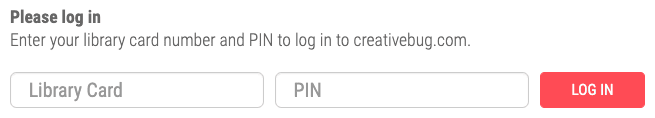
SIP/SIP2 or Patron API
Patrons will enter their library card number to authenticate and create their Creativebug account via your library’s customized Creativebug landing page. Authentication takes place when the library card number is checked using your library’s ILS server. We can further customize both authentication methods by requiring a PIN when patrons enter their library card number, set up blocks/allowances for patrons based on expiration date, overdue fees, or library codes, etc.
Our standard timeframe for patron reauthentication is 30 days. This means Creativebug will query your ILS every 30 days to authenticate patrons for blocks on patron status, fines, and other requested criteria. Please let us know if you prefer a different time frame.
Dual Authentication
With dual authentication, we can set up two authentication methods for a library. This is often Proxy authentication paired with SIP/SIP2, Patron API or Barcode. For example, a library may want to allow patrons inside the library to access Creativebug without entering their library card but still want patrons outside the library to have access to Creativebug outside the library. In this case, we can set up a Proxy + Barcode dual authentication.

