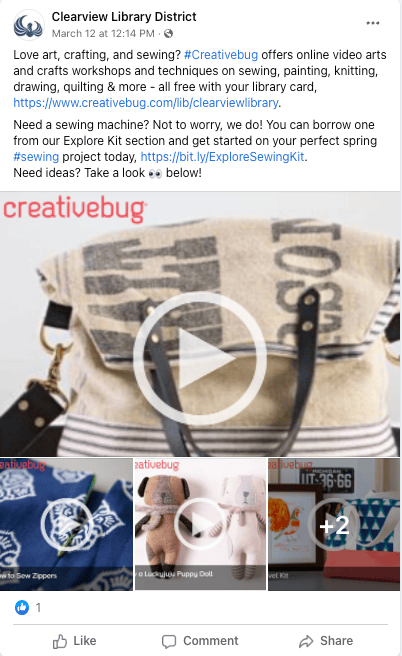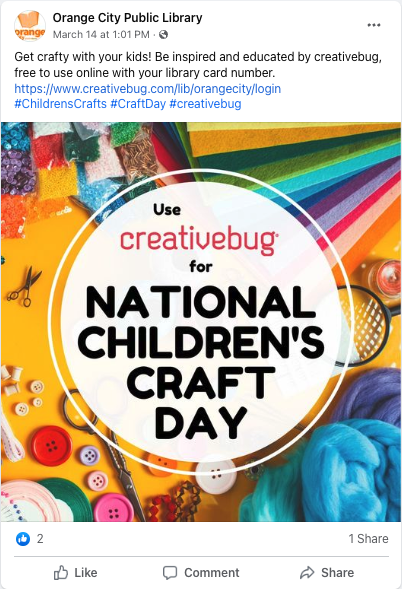Promoting Creativebug To Your Patrons
Quick Links
Promoting the Creativebug e-resource
- Add your library’s logo to the image
- Link to your custom Creativebug landing page (or the link hosted on your website for proxy auth) and add language about how patrons can get free access with a library card, etc.
- Tie in Creativebug with your promotional calendar:
- New year, new hobby! (January)
- National Crafting Month (March), National Children’s Craft Day (March 14th)
- National Library Week (April)
- Seasonal & Holiday Crafting
- Summer Reading Programs (May-August)
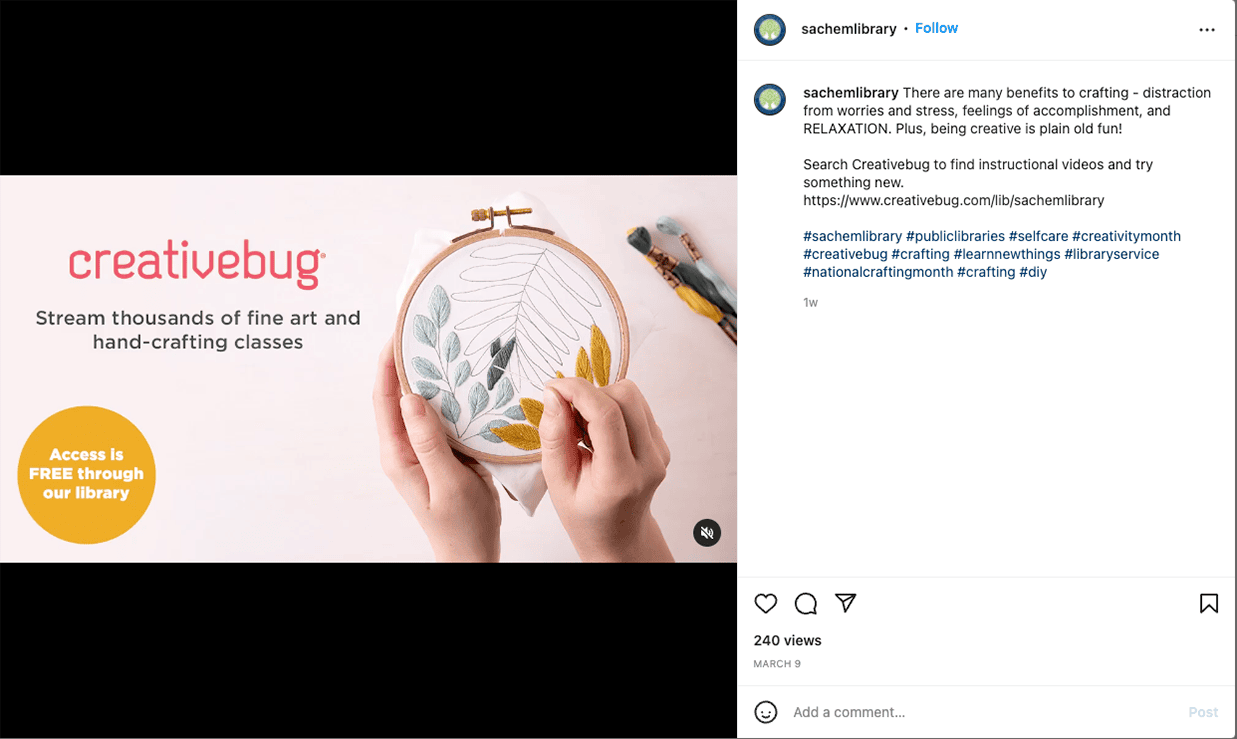
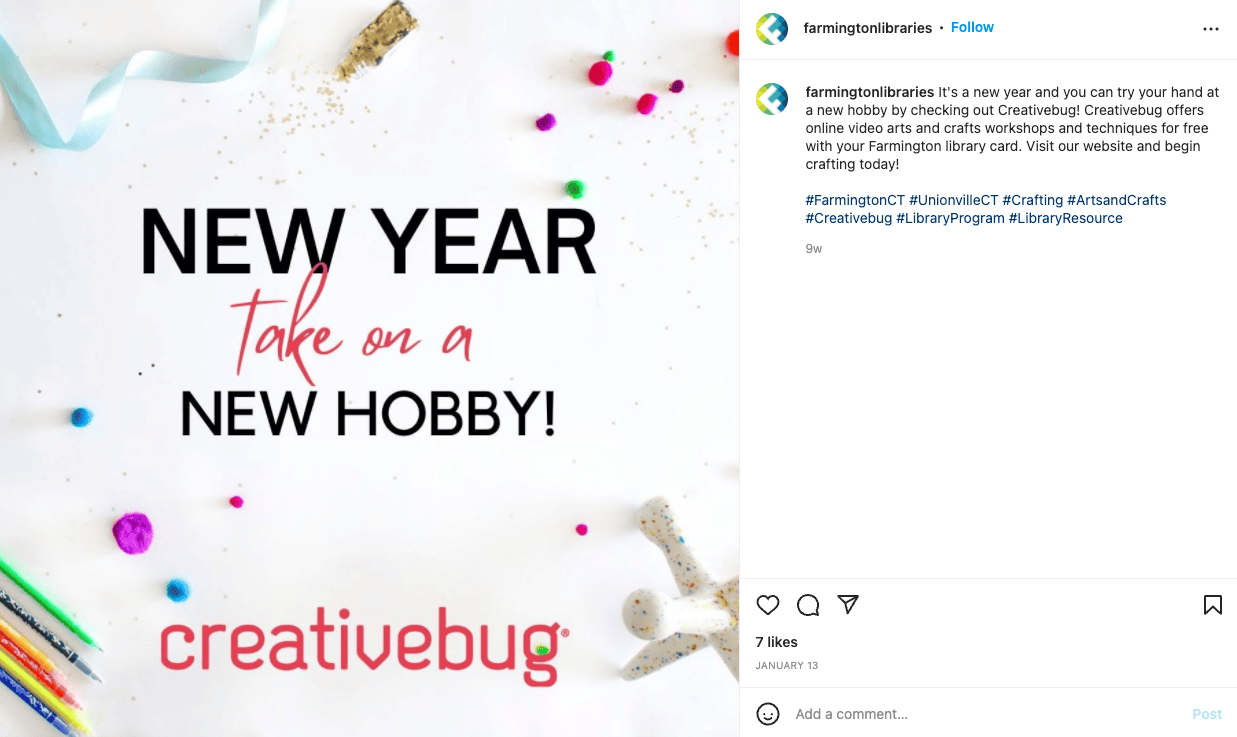
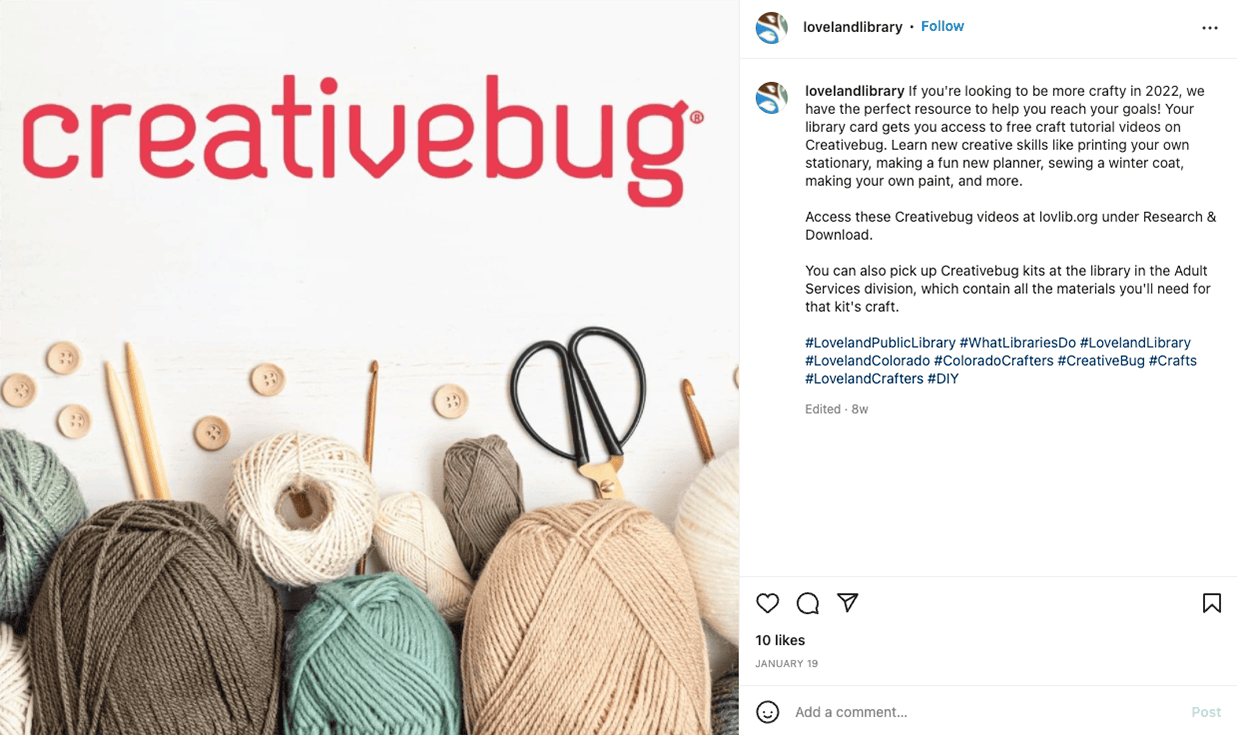
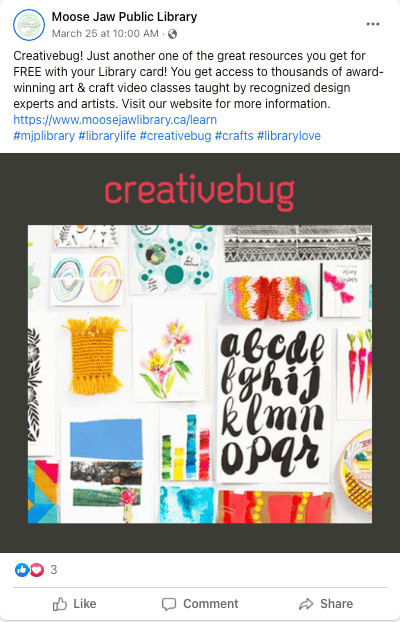
Promoting New and Seasonal Classes
Each month we send an email with a shareable PDF that features new and seasonal Creativebug classes launching throughout the month. Please contact the Creativebug team to be added to our monthly email distribution list.
We encourage you to share sneak peeks of new classes with your patrons. You do not have to wait for the class to launch before sharing the PDF or using the image assets provided in your admin portal.
The new monthly class PDFs and promotional images can be found by logging into your admin portal. Admin Portal > Resources > Creativebug Digital Toolkit > New Creativebug Classes By Month.
Be sure to reference the instructional guide to get your library’s custom hyperlink and QR code to the New Monthly Class PDF. You can find this instructional guide in the admin portal: Resources > Admin Portal Instructional Guides.
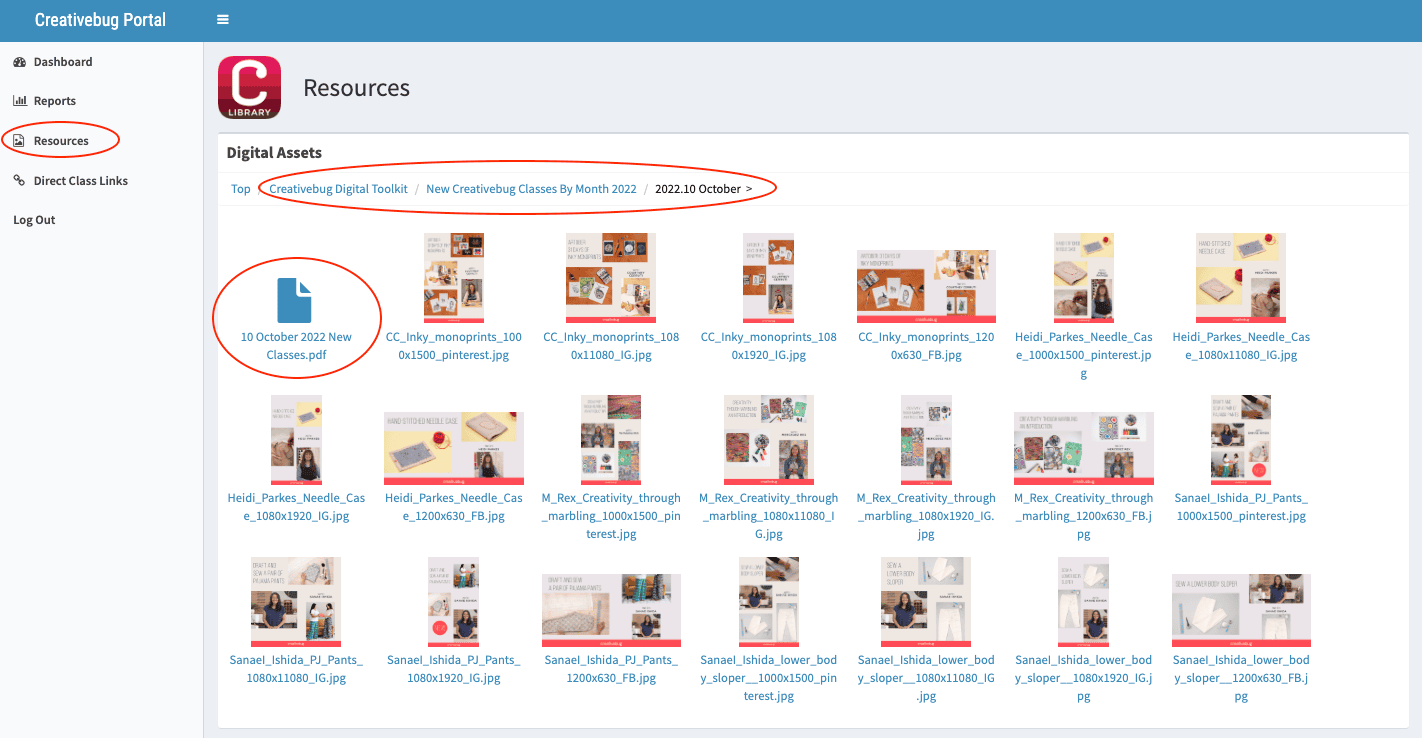
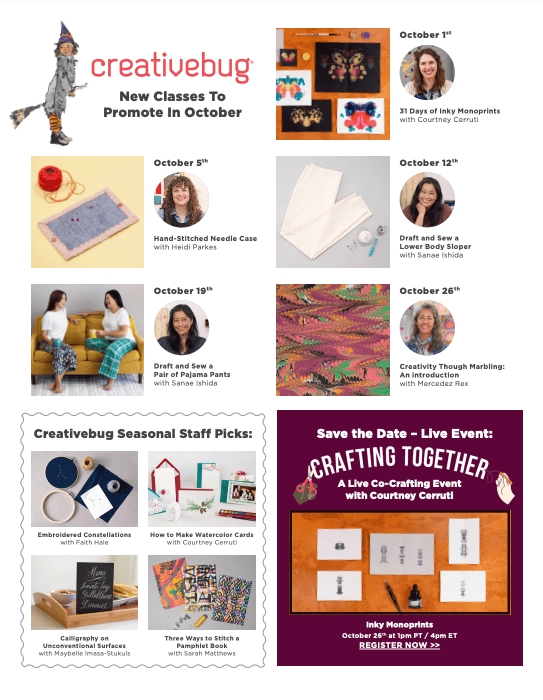
These two examples feature a library that used the social media assets available in the admin portal to promote a specific class and a library that used a custom hyperlink to promote the Creativebug platform to their patrons.
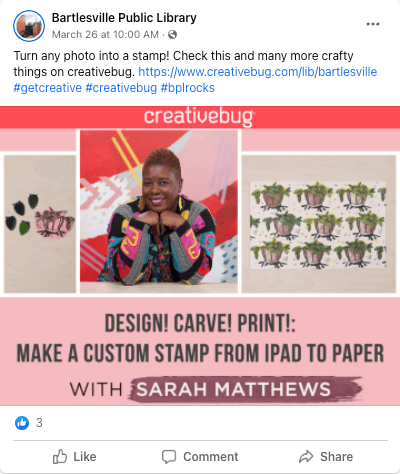
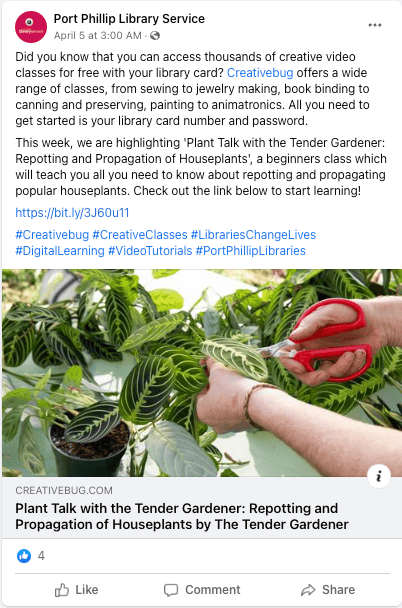
This example showcases a library incorporating their logo in one of the social media assets available in your admin portal.
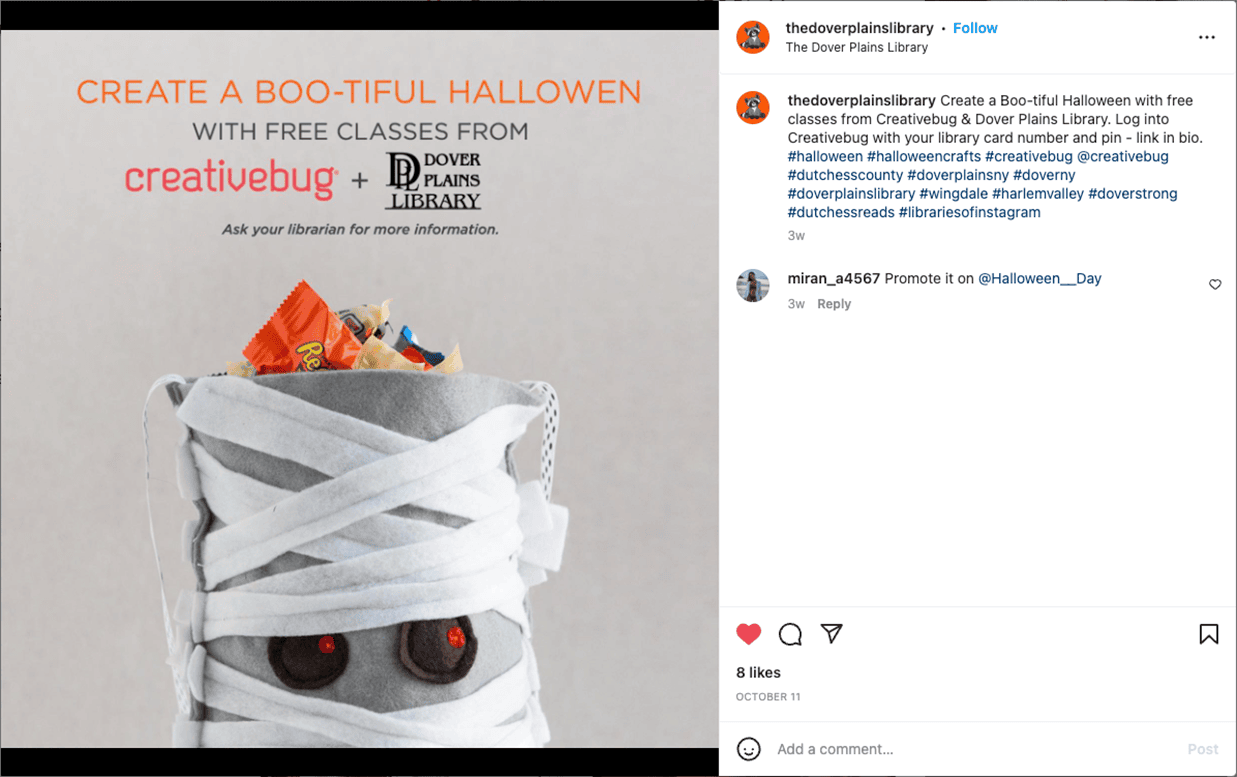
Where should you promote the Creativebug e-resource and new Creativebug classes?
- Website, blog and newsletters
- In-person workshops and classes
- Printed materials
Be sure to use your library's custom hyperlinkor any electronic promotion. For printed materials, use your custom QR code. Path to reach instructional guide: Admin Portal > Resources > Admin Portal Instructional Guides
- Follow @creativebugforlibraries on Instagram! We crafted this page specifically for librarians in mind to connect and inspire you. Follow along for class release announcements, holiday project inspiration, fellow library content. We also want to repost the awesome work you are doing so use #cbforlibraries to be featured!
- Schedule your social posts in advance with tools like Buffer, Hootsuite, or Sprout Social
- Add links to your IG profile. Use sites like Linktree or Campsite.bio if you’re using multiple links
- When hosting craft-a-longs or sharing patron creations, post Instagram stories and then highlight your IG story on your profile
- Apps like Canva allow you to easily create graphics and images with text overlays (use provided images in your admin portal see: RESOURCES)
- Be sure to use your own branded hashtags along with #creativebug #cbdailypractice
- Have some fun with your IG stories–play around with features like Q&As, countdown timers, and more to generate more engagement with your followers
- Repost patron artwork using apps like Repost
Helpful Tools & Tips
Best Practice Examples
When using the Creativebug logo, please refer to our log guidelines, located in the Creativebug Digital Toolkit > Creativebug Platform Promotional Assets > Logos.
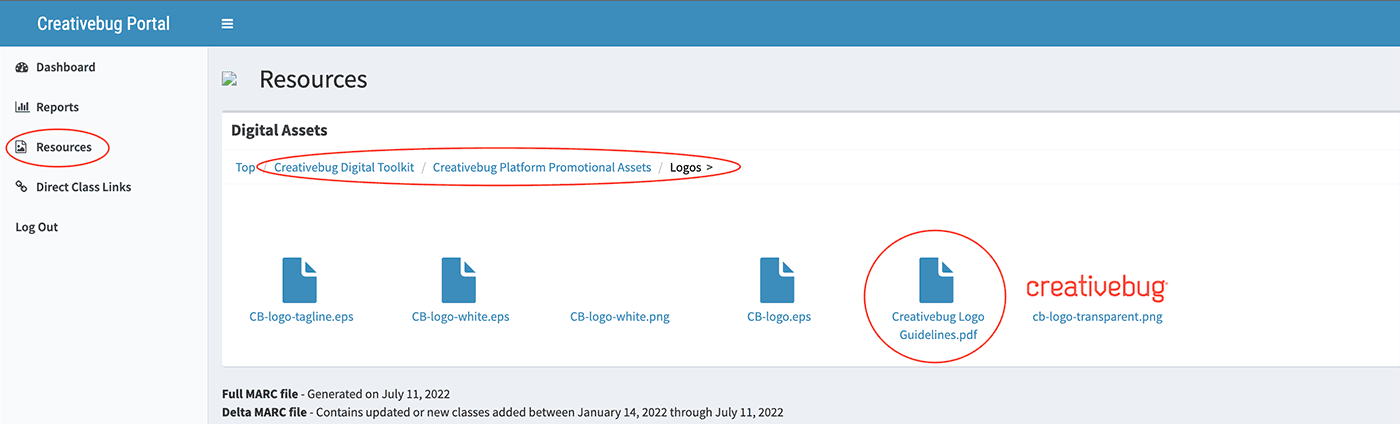
Examples of Creativebug Libraries using the Creativebug logo according to our guidelines: