Privacy Policy & Custom Configurations
We offer custom privacy configurations for individual library patrons' profiles and class pages.
Profile Preferences
Libraries can determine if they would like to show/hide certain aspects of their patron’s Creativebug experience or allow patrons to choose their profile preferences for themselves via the “Access My Account" option of their profile. If a library does not specify custom configurations, the default settings are to hide the options listed below.
- show/hide patron's interests
- show/hide patron's location
- show/hide patron's watchlist
- show/hide patron's favorites
- show/hide patron's viewed classes
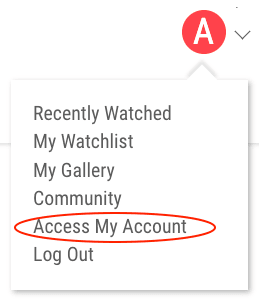
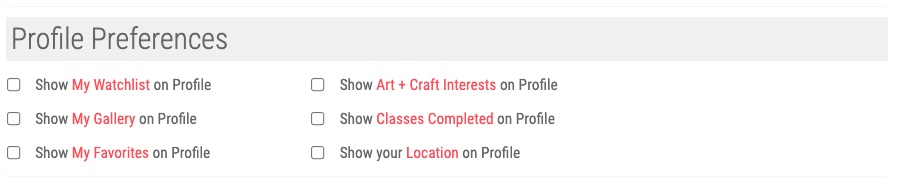
Class Page Custom Options
Class page custom options are not available for individual patron selection. A request from the library must be made to customize class page options. This request will apply to all patron accounts. Please reach out to Customer Success Manager, Theresa King, to request these setup options.
- show/hide image gallery
For further privacy information, please see our privacy policy here:

